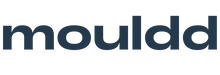Ready to join? Or already a member?
If you have ordered from us before you may just need to click "forgotten password" as an account would have been created for you!
10% back, every time
For every £1 spent, earn 1 point.
You can redeem 100 points = £10.
Save them up, there's no limit to what you can redeem. (500 points = £50)



£5 for your friend, £5 for you
Get your friends to try out our amazing resin, we'll give you both £5 off your next order.
FAQs
To sign up for the rewards scheme simply click on the login button above. It will open up a pop up, where it will give you the opportunity to create an account.
When you click create an account it will take you to a seperate page where you need to enter your name, email address and your new password. You will then receive a confirmation email where you need to verify your email address.
Once that is done you can head back over to the rewards page and it will allow you to login and start taking advantage of the rewards scheme!
If you have previously signed up for our newsletter it will say that your email is already in use. If this happens, simply click forgotten password and reset your password via the email link you receive. Then you can relogin using your new email and password.
When signing up for a rewards scheme it may come up saying that an account already exists with that email. If you have previously placed an order with us, you may have already set up an account when checking out without realising.
If this is the case, simply click the forgotten password option using that email. Then you will receive an email allowing you to reset your password. Once you have reset your password you will be able to sign in with that email and new password, and then head back over to the rewards section. You should now be logged in!
If that doesn't work, just drop us an email at hello@mouldd.co.uk or via the live chat and we can help!
To refer a friend is simple, once you have registered for the loyalty scheme, simply login or click the rewards button in the bottom left. You then need to choose the "Earn" tab and click the "Refer a friend".
You can then simply copy the personalised link to share with your friends. When your friend clicks on the link, it will allow them to type in their name and email address. They will receive an email with a £5 off code and once they have ordered you will receive 50 points on your account.
When you redeem a reward or sign up for a referral, you will recieve the discount code via email. If you can't find it in your inbox check your junk as well, as it might have gone there!
If you do not receive it, simply reach out to us via email at hello@mouldd.co.uk or send us a message via our live chat, which you can find at the bottom right of the screen. We will be able to help locate the code for you.
Don't forget!
We can also create the codes on your behalf, so always feel free to reach out via email or on the live chat!